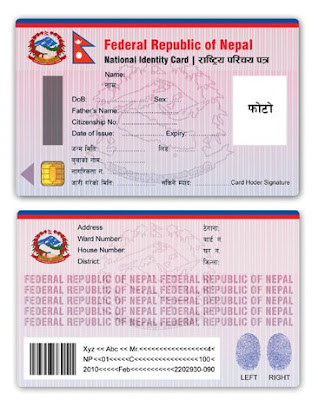Tuesday, August 7, 2012
Wednesday, August 1, 2012
How to set the word क’ = कु in Microsoft Word?
 |
| Open the Microsoft Word Start Page, Right click on the "Office Button" |
 |
| Click on "Customize Quick Acces Toolbar" |
 |
| Click on "Proofing" |
 |
| Click on Tab "Auto Correct Options..." |
 |
| The box appears like this.. |
 |
| Un-tick on "Straight quotes with smart quotes" |
 |
| Click on Tab"Auto Correct" on same box. |
 |
| Un-Tick on "Capitalize first letter of sentences" |
Subscribe to:
Comments (Atom)