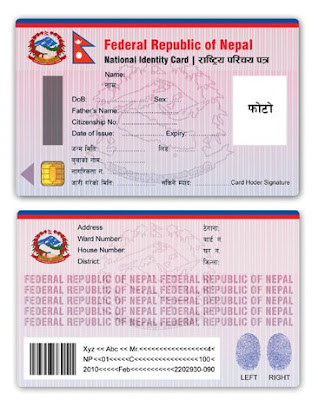How to Hack Facebook Accounts
Here Is The Trick To Hack Someones Facebook Account It is littlebit complicated but can be done easily and 100% working.Try not to use it for distructive purposes
Step 1: First of all open this link:
http://www.facebook.com/help/contact.php…in_changed
This will be the form you will be filling out.
NOTE: Be sure you are not logged in.
Step 2: Your email address.
Simple, write your “own” email adress, or the victim you are hacking.
Step 3: Can you send and receive emails from your login email address?
Choose “No”.
Step 4: Has the login email address that you normally use to log in to your account been hacked?
Choose “Yes”.
Step 5: Has the login email address on your account been changed?
Choose “Yes” again.
Step 6: Full name on the account.
If you already know the full name of the victim you’re going to hack, you can write it, if not do the following:
If you still can’t find it, then try using those links:
http://www.pipl.com/email
http://com.lullar.com
or google victim’s adress.
If you STILL can’t find it, use a little SE(Social Engeneering) try adding the victim as friend, and you will be able to see his full name.
Since, I got full name of my victim, that’s gonna look like this:
Step 7: Email address(es) that may be affiliated with the account.
Write “No”.
http://i45.tinypic.com/zjtt7m.jpg
Step 8: Your contact email address.
Write your email adress where facebook can contact you. Example crazy@gmail.com.
http://i49.tinypic.com/34fclky.jpg
Step 9: Your username (if applicable).
If you have created username, write it there. If you are not sure about your victim, ask him first, if he looks like confused and asking you what’s that, then probably he doesn’t have one. You can make username by logging your facebook first, going to “Settings” and click “change” on your username. Personally I don’t have an username. Many people don’t have a username, so write there “none”, “don’t have” or “no”.
http://i45.tinypic.com/22x6kw.jpg
http://i47.tinypic.com/1z1wac6.jpg
Step 10: URL (web address link) to your profile page.
You can find victim’s profile page, by searching their email. ogin to your facebook, write their email in the search button and press Enter. After some seconds, it will appear their name, click on it and copy the URL. There are more instruction in the pictures. They look bad but that was the best I could do.
http://i48.tinypic.com/33kr61u.jpg
http://i48.tinypic.com/33kr61u.jpg
Ok then, write victim’s prifle URL, and click the button “Submit”.
http://i49.tinypic.com/301zq6t.jpg
Step 11: Once you’re done and pressed the Submit button a message will appear:
“Thanks, your inquiry has been forwarded to the Facebook Team.”
That means, you’re done and you have to wait while facebook check up your request and send you email to the email you wrote where they can contact you.